We have brought this article that will help you to explore how to make Chiseled Stone Bricks in Minecraft 1.18. In this article, you can explore the complete information regarding making the Chiseled Stone Bricks in this game. Here, you can explore the complete guide that you can follow to make these stone bricks without any hassle.
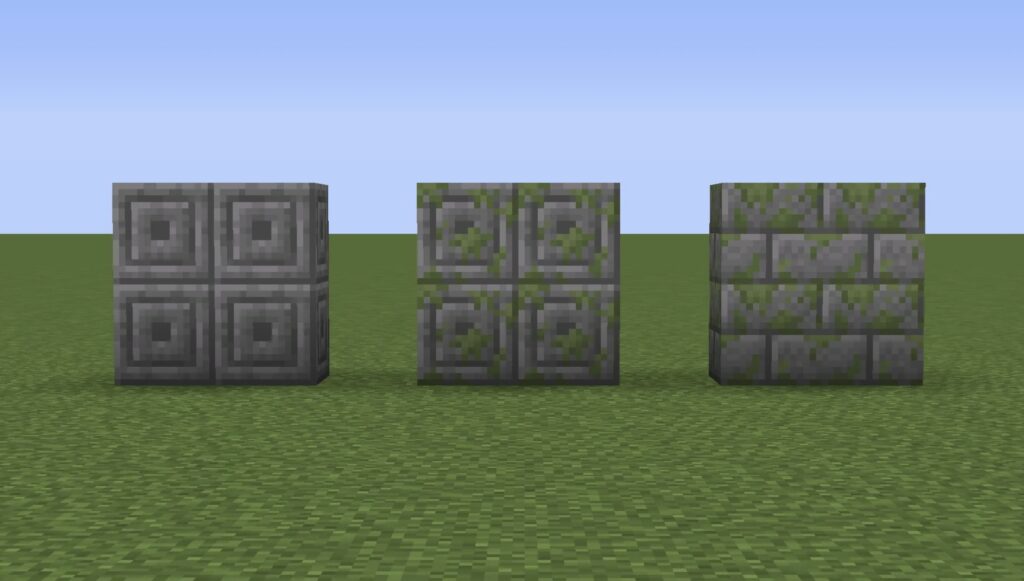
How To Make Chiseled Stone Bricks in Minecraft 1.18
Chiseled stone bricks are a building block that you can make in the Minecraft game. The supported platforms for Chiseled Stone are Java Edition (PC/Mac), Xbox 360, Wii U, Pocket Edition (PE), Xbox One, PS3, PS4, Nintendo Switch, Windows 10 Edition, and Education Edition.
You can also read: How To Make Light Gray Dye in Minecraft 1.18: Best Guide 2022
How To Make Chiseled Stone Bricks In Minecraft 1.18?
In order to make the Chiseled Stone Bricks in the Minecraft game, you have to follow the given steps. Here, we have explained the complete method that you can follow to make the Chiseled Stone in this game:
First of all, you have to open the Crafting Menu. Here, you will find a 3×3 crafting grid. Now, you have to add items in order to make the Chiseled Stone Bricks in this game. In order to make this recipe, you have to place 2 stone brick slabs in the 3×3 crafting grid. While making the Chiseled Stone Bricks, you have to make sure that all the items are placed in the right manner in the game. In the first row, you have to add 1 stone brick slab in the second box.
After this, you can add 1 stone brick slab to the second box. It is an important Minecraft crafting recipe that you have to follow to make the Chiseled Stone Bricks in this game. Once you have made the Chiseled Stone, you can simply move the new item to your inventory. By following the above steps, you can easily make the Chiseled Stone Bricks without any hassle.
You can also read: How to Make A Dark Oak Boat In Minecraft 1.18: Best Recipe 2022
Commands for Chiseled Stone Bricks
You can simply use any of the given commands for Chiseled Stone Bricks in this game:
For Minecraft Java Edition (PC/Mac) 1.13, 1.14, 1.15, 1.16, 1.17, 1.18, and 1.18.1, you can use the given commands:
- /give @p chiseled_stone_bricks 1
For Minecraft Java Edition (PC/Mac) 1.8, 1.9, 1.10, 1.11, and 1.12, you have to use the given command:
- /give @p stonebrick 1 3
Item ID & Name
After explaining the complete information regarding how to make Chiseled Stone Bricks In Minecraft 1.18, we would like to explain the item ID and name that will be helpful to you:
- Chiseled Stone Bricks (minecraft:stonebrick): The Minecraft Id is 98 and the data value is 3. The stack size is 64 and the supported platform is Java Edition (PC/Mac). The supported version for this game is 1.8 – 1.12.
- Chiseled Stone Bricks (minecraft:chiseled_stone_bricks): The stack size is 64. The supported platform is Java Edition (PC/Mac). The supported version is 1.13 – 1.18.1.
We have explained the complete information regarding how to make Chiseled Stone Bricks in Minecraft 1.18. You can stay tuned with us for further information regarding the Chiseled Stone Bricks. As soon we get any information regarding the Chiseled Stone Bricks, we will be the first to inform you.
You can also read: How To Make A Golden Helmet In Minecraft 1.18, Required Materials
Conclusion
It was the complete guide on how to make Chiseled Stone Bricks in Minecraft 1.18. Now, we would like to conclude this article with the hope that you have got the complete information regarding making the Chiseled Stone Bricks. If you have any queries regarding making the Chiseled Stone Cricks then you can ask us in the comment section. We would be happy to solve your queries regarding how to make Chiseled Stone Bricks in Minecraft 1.18.
You can also read: How To Make A Block Of Diamond In Minecraft 1.18: Best Guide 2022