If you are wondering about How to Get Sodium in Minecraft Education Edition, then you have reached the correct place. Sodium is a necessary element from the Periodic Table that you will need for making various compounds and items in your game. That’s why we have decided to bring this guide to you.
Here, you will get to know about How to Get Sodium in Minecraft Education Edition, the process to make this element in your game, what are the various other items and compounds that you will be able to craft using Sodium, as well as other information that you need to know about it. Let’s check out this guide without any delay.
You can also read: How to Breed Foxes in Minecraft 1.18? | How to Tame | Simple Steps
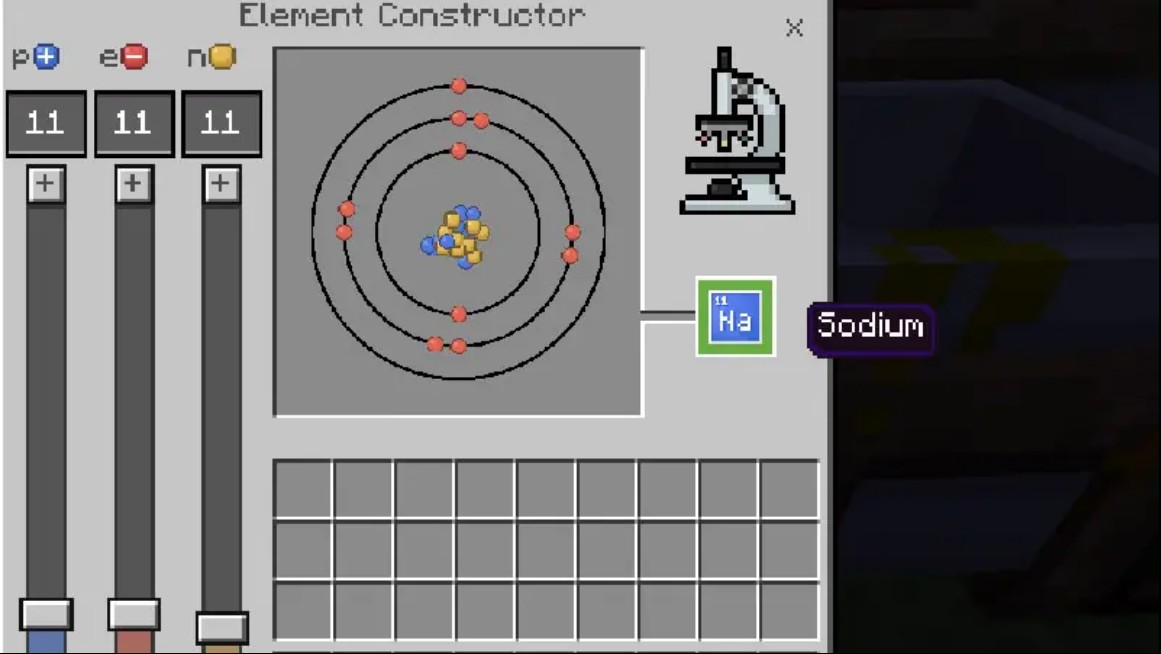
How to Get Sodium in Minecraft Education Edition
How to Get Sodium in Minecraft Education Edition?
Minecraft Education Edition is very popular among a lot of students as this game is entertaining as well as beneficial for their studies at the same time. Playing this game also helps kids to learn something new. In this game, there are a lot of elements from Periodic Table that you can get and all of them are very important for making various items. One such element is Sodium.
This element has got Atomic Number 11 in the periodic table and you can use it for making various important compounds and items in your game. From soap, underwater TNT, bleach, to ice bombs, you just name the items. A lot of amazing and useful items will be crafted using Sodium.
Due to this, the main thing is how to get Sodium in Minecraft Education Edition. Only then, you will be able to make these interesting items of it. Well, the process to get this element in the game is simple. All you have to do is to follow some simple steps. Just make sure that you do not skip any steps.
You can also read: How to make Diamond Boots in Minecraft 1.19?
How to Get Sodium in Minecraft Education Edition? Step by Step Process
- First of all, you will have to open the element constructor in your game.
- After that, you will find three options Proton, Electron, and Neutron that are displayed respectively with p+, e-, and n.
- You will have to slide the given sliders to their appropriate values. We have provided these values below.
- p+ = 11
- e- = 11
- n = 12
- When you will set the sliders to the following values, you will see Na on the right side. It means that you have successfully created this element.
- If you are not able to see Na (Sodium), then you should recheck these values again. If there are any issues, then correct them.
These were the steps that you will need in how to get Sodium in Minecraft Education Edition. Now, let’s summarize these steps that we have discussed yet.
All you have to do is to open the element constructor in your game, then set the p+ slider to 11, the e- slider to 11, and the n slider to 12. Voila! You have successfully created the Sodium element in your game.
You can also read: Minecraft 1.19 Release Date | The Wild Update
Now you can use this element in this game for various purposes such as crafting soaps, underwater TNT, and others.
Conclusion
In conclusion, we are expecting that you have got all details related to How to Get Sodium in Minecraft Education Edition, its use in your game, items required to make it, and much more. If you have any doubts or queries related to this guide, you can ask us in the comment section. We are here to help you in solving all your questions and doubts.
You can also read: Minecraft 1.19 Resource Packs